Do Let us discuss How to download Aadhaar card on mobile in 2020
Aadhaar card is the most important Indian Id card and it is so important that it is needed almost on a daily basis. No Matter whether you are living in Rural areas or Big cities, You require it.
Aadhaar card is issued by the Unique Identification Authority of India( UIAI). This card is issued by UIAI on behalf of Indian Government.
It is better to carry Aadhaar card all the time as it is needed almost in every situation from identifying yourself to Police to filing income tax.
Almost all employers will ask you to submit the Aadhar card. In short, if you do not carry Aadhaar card, you may get into lot of difficulties and may miss a lot of good opportunities.
As it is not convenient to carry Aadhaar card all the time, today we will discuss step by step, how to download Aadhar card on mobile in 2020 online within 05 minutes on your mobile phone with quite easily, and share it to Whatsapp or on other platforms like Emails etc.
Please go through Following Steps:
Step 1
On your Mobile screen search “Play Store App.”

After finding “Play store App”
Step- 2
Click on “ Play Store App”
In “Play Store App” search “mAadhaar”
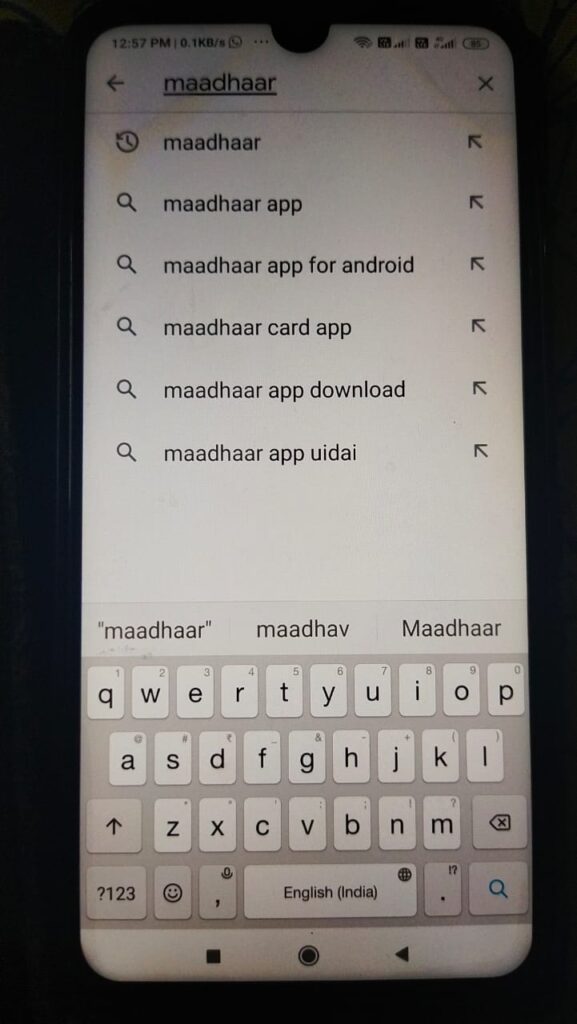
You will find “mAadhaar App”. This mAadhaar App is created by the Unique Identification Authority of India.
Step – 3
Install it

It will take a few seconds.
The first time a user opens mAadhaar on his or her mobile after installing it, the app asks for a password. This password is used for security latter.
Step- 4
After Installing and registering click on mAadhaar App
Now mAadhaar App will open
You will see many tabs in it
Step- 5
Click on tab “Download Aadhaar”

under “Select Your preference” Yow will have two options Mask Aadhaar and Regular Aadhaar .
Step – 6
Click “ Regular Aadhaar “

Step-7
Under I have Click “Aadhaar Number”
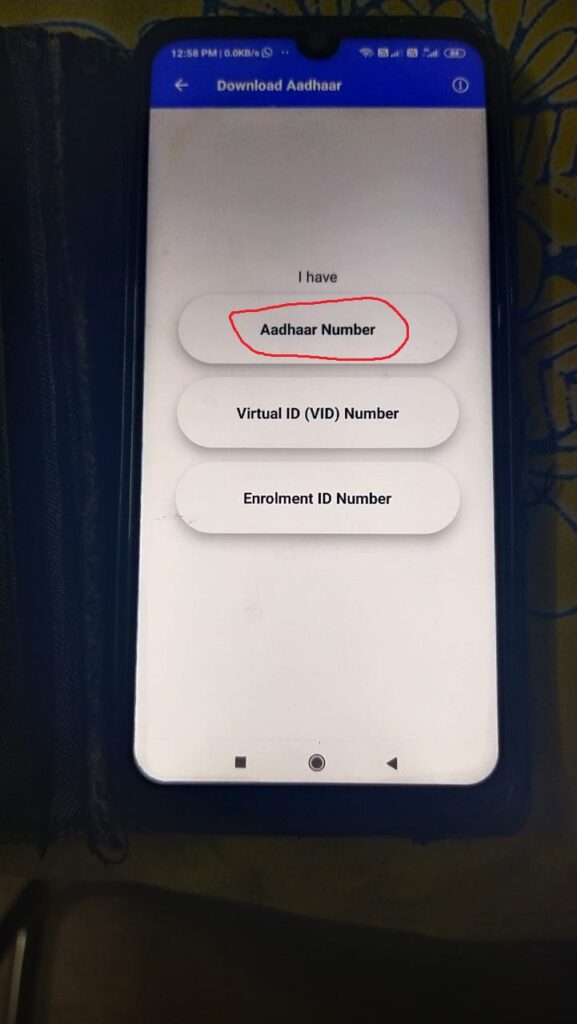
Step-8
Enter 12 digit your Aahaar Number and enter Security Captcha. After entering Aadhaar Number and Captcha Click on “ Request OTP”

Now you will receive OTP on your mobile phone
Step-9
Enter OTP immediately as OTP is only valid for 10 Minutes
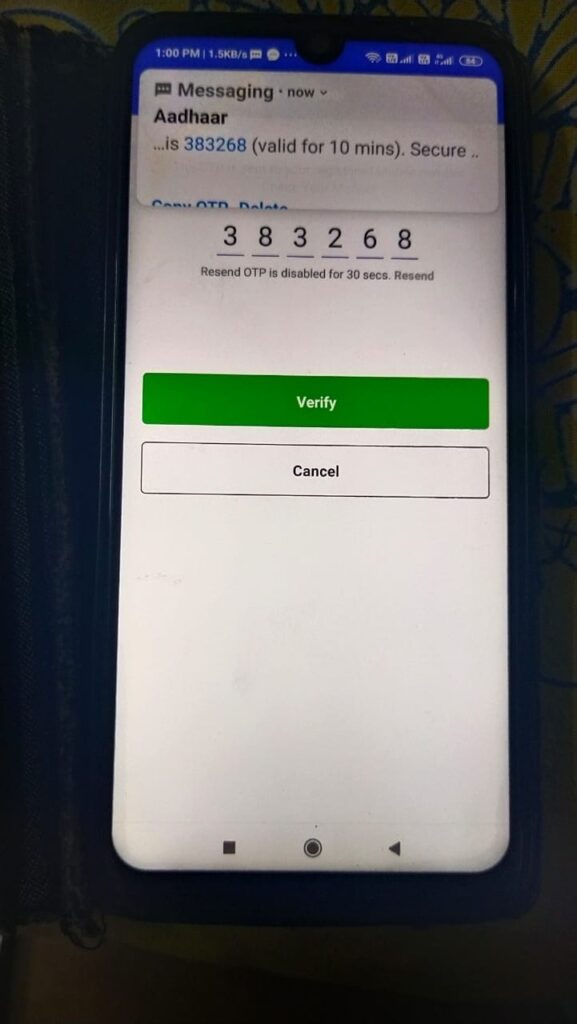
Step-10
Once you enter OTP click on “open”
Step-11
Now you have to enter a password (kindly note password is of 8 Characters. First four letters of your name in CAPITAL and year of birth in YYYY format.
For Password I am giving you the following Examples:
1. Suppose if your name is Rakesh Kumar and your Year of Birth is 1994, Than your Password, will be “RAKE1994”
2. Suppose your name is Sia and your Year of birth is 1998 then your password for opening Aadhaar document will be “ SIA1998”
3. IF suppose your name is S.kumar and year of Birth is 2001 then your Password will be “ S.KU2001”

After Entering Your password, Aadhaar Card will open .
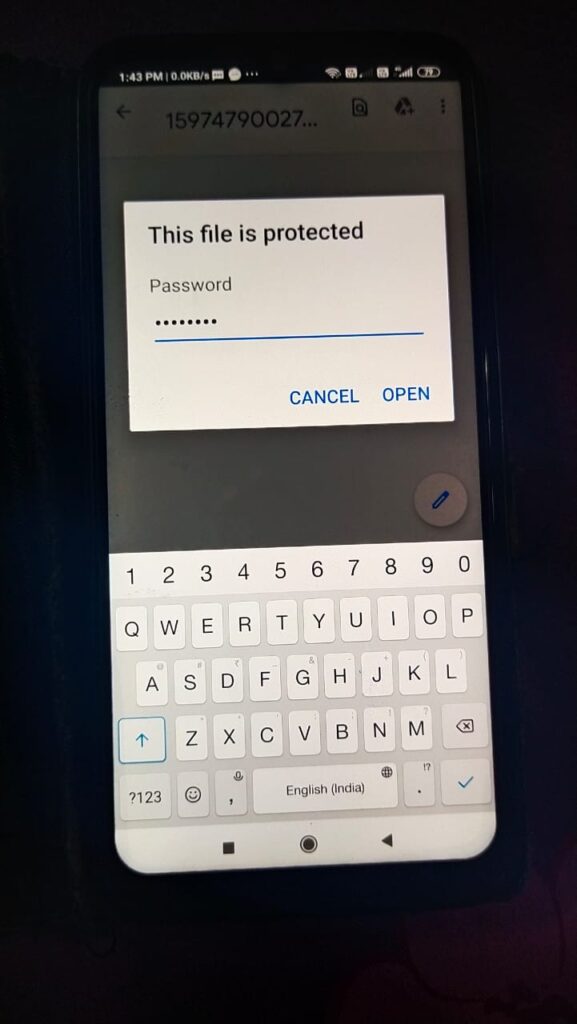
Step-12
Now click on 03 dotted at the upper place of your mobile screen for sharing it.
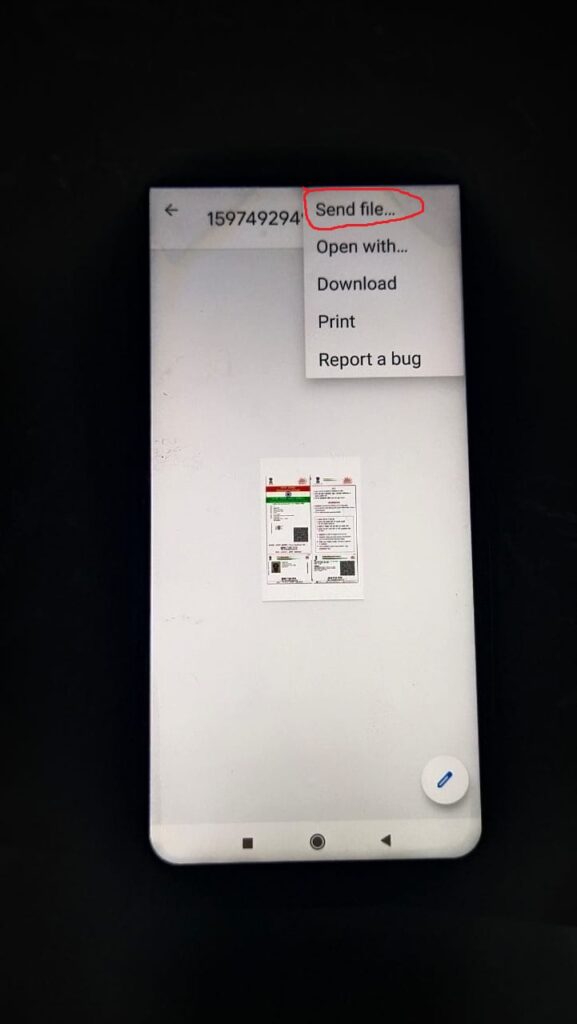
Step-13
After clicking these 03 dotted it will ask “ Send File” click it. ( If you want to download it – you can click on “Download” and it will be downloaded on your mobile)
After clicking “ Send File “ you will be asked to “ Send Items to” or download.
Click on “WhatsApp”

Step -14
After clicking “WhatsApp” send these documents to whomever you want to send it.
Now you have a Downloaded Aadhaar card on your mobile which is the most important identity documents. You do not have to carry any hard copy of Aadhaar card, You can show it on your mobile. Downloaded Aadhaar card on mobile has the same legality as the original hard copy of Aadhaar card. You will be quite happy to see that, it is more convincing documents as this is downloaded in real-time and updated Aadhar card.
For More Information you can visit UIDAI
You may be interested to read our blog USE OF MOBILE TECHNOLOGY IN AGRICULTURE


It was quite good of you to write on “mAadhaar app”. I really appreciate your work. It was a very informative article. Just wanted to add some of the more points from Mecitizen:- https://www.mecitizen.in/e-service/maadhar
Pingback: Aadhar card download in pdf - The World Agriculture