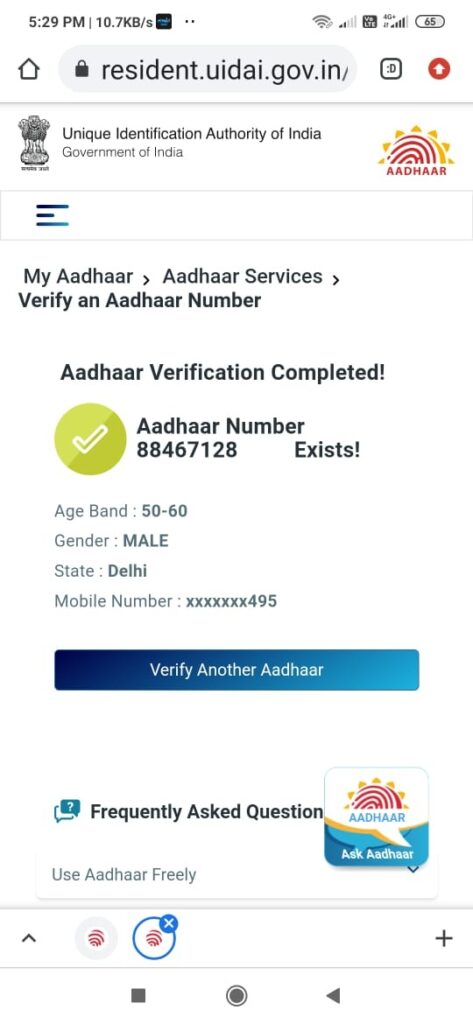Aadhar status can be checked in the following ways:
1. Aadhar Status by Enrolment Number
If you want to verify as you have applied for a new enrollment Aadhar card.
You can also verify your aadhar card if you have applied for an updated Aadhar card .
We after a lot of research and study come to this conclusion that you can check Aadhar status very easily through the following methods:
Step 1.
Click Aadhar status by Enrolment number
Now you should Put your aadhar enrollment number. If you do not know where is enrollment number then You can check your enrolment acknowledgement slip. It is mentioned in your Acknowledgement slip which is a 14 digit number and fourteen digit time and date.
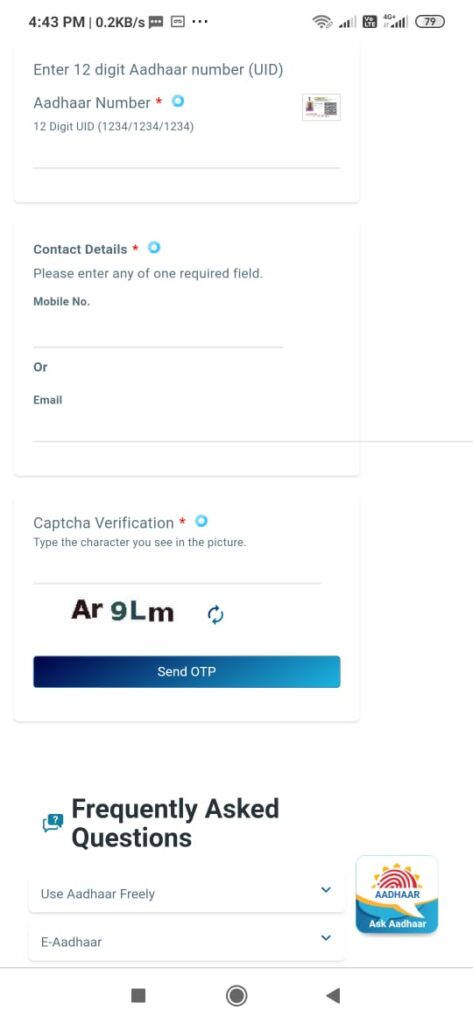
If you do not have an acknowledgement slip then you can fill only 14 digit enrollment number mentioned on your acknowledgement slip or aadhaar card.
Step 2
First of all, submit the enrollment number and then fill in a security captcha.
Now a new page will open mentioning whether your aadhar number is generated and updated.
In case you have lost or your acknowledgement slip is missing and not traceable and you do not remember the enrollment number you can receive enrolment as mentioned in our earlier article.
For this link is given below
Click here.
2. Aadhar Status – Varify a Phone number
Step 1
To know whether your mobile number is updated or available in aadhar you can Click on the following link of Government site UIDAI
Step 2
After the above procedure now is the time to put your 12 ( Twelve ) digits unique aadhar number. This is mentioned on your aadhar card.
Step 3
Provide and Enter your phone number
Step 4
Check and Enter security captcha exactly as provided.
Step 5
Just click on Send OTP

After clicking send OTP, although you will not get any OTP but Now a new page will open stating and mentioning whether your mobile number is matching with the record maintained by Aadhar authority i.e UIDAI.
If suppose you put a mobile number which is not matching with their record then you will get a message stating that they do not have this mobile number attached to this aadhar number.

3. Aadhar Status Varify a email id.
Step 1
As per the new trend, most people now updating their email id. In case you have registered or applied for an email update.
To start the process of checking whether your email id is in government record just Click on verify email.
Step 2
The website will now ask you to Enter twelve (12) digits aadhaar number,
Just copy it from your aadhaar card and fill it in the given space.
Step 3
Enter your email id which you have on Gmail, yahoo mail or any other platform.
Step 4
Enter Captcha code
click send OTP
After entering captcha code and clicking send OTP, a Now a new web page will open stating ” whether your email id is matching with their varified record.
In cases where you provide your email id which is in their record, you will get a message confirming that your email id is matching with their record maintained by Govt. of India.

In a situation you put an email id for verification that is wrong and not associated with that aadhar number, you will get the message that they have no record of your email id.
4. Aadhar Status – Verify Aadhar Number
In a situation where you are not satisfied or have some doubts that the Aadhar number given to you by someone is fake. You can check it with the following simple and easy procedures.

Step 1
In this case, you should first Click on Verify Aadhar number
Step 1
On the new open web page put your aadhar number in it
Step 2
Enter captcha code
Step 3
Click on ” Proceed to varify”
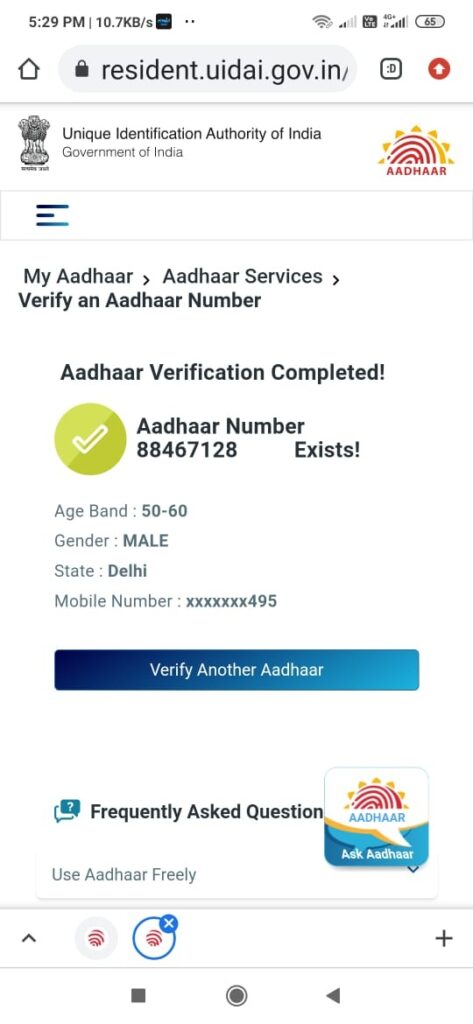
Now you will get a message on the new page stating that your aadhaar number exists.
The new page will show all the details of aadhar holder which include the age band of aadhar holder and his gender.
Moreover, it will also show his domicile state and his registered or enrolled mobile number.
in case aadhar number is never issued by UIDAI authority, it will show that this aadhar number does not exist in the record of the government means this number is fake.
As verification reports also show the age, gender, state and mobile number of aadhar cardholders, you can very well and easily identify if someone misusing aadhar card of another one.
5. Aadhar Status – PVC Aadhaar Card
It is quite easy to check the Aadhar status of your ordered PVC Aadhar card in a few steps.
We have written already a blog stating how you can order PVC cards. For this please read our that article. The link is given below.
Step 1
Before starting about the status of printing PVC, click on
On the new page just Enter Aadhaar no. and security captcha
Step 2
Click send OTP
Step 3
Now on the next page open on the website enter 12 digit number as well as the service request number. The service request number which you get at the time of ordering PVC card is of Twenty eight number.
Once you enter the above details you will get PVC aadhar card status. PVC aadhaar card can be ordered from any mobile number and a registered phone number is not mandatory, Status can also be checked without a registered mobile number.
6. Aadhar PAN link Status
If you want to check whether your Aadhar card is linked with your PAN card. Do the following things:
Step 1
Visit PAN SERVICE PORTAL
Step 2.
Under PAN service just search PIN and aadhaar link status.
Step 3
Click on PIN and Aadhaar link status.
Step 4
Now you should provide your PAN number and your date of Birth. Enter security captcha also.
Step 5
After entering the security captcha. Click submit button.
Once you click submit button you will get the result whether your Aadhar card is already linked to your PAN card or not.
You may also refer to our following blogs: